Windows 8™ Extreme Edition® R1 - 32bit Edition From Project-OS.org | 5.3 GB
YouTube Video Of the Operating System Working Condition ( Proof )
Notes:-
* This OS is not for tablets.
* This OS is based on Windows 8 Pro Edition 32bit. I haven't included Media Center addon because there isn't any
activation crack available for Media Center edition when Office 2013 is
installed on same system.( Mean you can only activate Office 2013 OR
Windows Media Center edition at a time.)
* Office 2013 included is ProPlus version.
* Both, Windows and Office 2013 is activated.You can install updates without any problem unless specified.
* Softwares included are full version,if you dont need any installed
softwares,you can just uninstall it after installing the OS.
* This OS installation size is bigger because of softwares,updates,drivers and office 2013 is pre-installed.
* Read description below for more detailed info.
Installation:-
* You can perform 2 types on installation, either by booting this DVD or
by clicking on "setup.exe". In either way installation will be
completely automated.
* Upgrade Option is available, so you can upgrade your previous windows
to this edition.However I recommend clean installation instead of
upgrade.
Minimum System Requirements:-
* 1 GHz CPU(with PAE, NX and SSE2 support)
* 1GB RAM
* DirectX 9 graphics device with WDDM 1.0 or higher driver
* 20GB HDD space
Features:-
* Advanced WinPE bootmenu for easy setup and useful utilities.
* Activated Windows 8,no need to waste time finding activators.
* Office 2013 Preinstalled and activated.
* Advanced context menu entries to get quicker access to system functions.
* Changed boot entry specially for this OS to easily select OS if you have multiple versions of Windows OS installed.
* Based on Windows 8 Professional 32bit (RTM).
* Updated with latest hotfixes and patches.
* Patched uxtheme files for 3rd party themes support.
* Included Utilities for troubleshooting purpose.
* Automated Setup, just few clicks and your windows will be ready to use after setup!
* Automatic Activation, enjoy the free genuine windows.
* New default theme, plus more 3rd party theme included.
* Tweaked for better performance and usability.
* Added general applications which mostly users use daily on PC! ( This may not cover apps for particular user ).
* Windows 8 manger included to customize and tweak windows as your way.
* Integrated all hotfixes upto December 2012 ( check
control panel for list ).
* Added New Themes.
* 79 new cursors.
* Tabbed Windows Explorer browsing with qttabbar.
* Included sidebar from windows 7 with lots of useful gadgets.( gadgets not loaded by default,you need to manually
select and load gadgets from desktop context menu.)
Softwares Included:-
# OS Functionality #
- Windows Sidebar with gadgets ( You need to run sidebar manually from desktop )
- qttabbar v64( Tabbed Windows Explorer browsing, visit qttabbar.wikidot.com for more info )
- Diskeeper 2012 v16.0.1017 ( A must have system tool for any PC,run in background, auto defrags HDD and keeps
system healthy and faster. Visit http://www.diskeeper.com for more info. )
- Start8 ( Briging startmenu back in Win8, visit http://www.stardock.com/products/start8/ for more info.)
- Unlocker 1.9.1 ( Unlocks locked files used by system,so you can delete/move them.Visit
http://www.emptyloop.com/unlocker/welcome.htm for more info.)
- Added runtime files needed for old VB6 based softwares.
- Added systemtools in control panel ( like CPU-Z, GPU-Z, HDTune and more.check control panel)
- Patched Uxtheme file for 3rd party theme support.
- Added SysinternalSuite for troubleshooting purpose.
- .net Framework 3.5
- Java Runtime Environment v7 Update 9
- DirectX 9.0c Latest.
- Included all updates as of December 2012.
# Apps #
- Office 2013 ProPlus Activated.
- 7-zip 9.30
- CCleaner 3.24
- Notead++ 6.2.2
- Nero 12 Lite Edition
- Winrar 4.20
- UltraISO 9.5.3.2901
- Firefox 17.0.1
- Windows 8 Manager 1.0.1
# Extras #
- Wallpapers
- Themes
- Cursors
Tweaks Included:-
- Faster shutdown.
- Faster startup ( disabled group-policy syncronization on logon )
- Register/unregister context menu entry for dll & OCX files .
- Show My Computer, Documents & Network icons on Desktop.
- Add Useraccounts 2 on ControlPanel.
- "Take Ownership" in context menu
- Additional Avlon Effect ( DWM )
- Slow Motion Effect ( DWM )
- PowerOff after shutdown
- Windows will tell you exactly what it is doing when it is shutting down or is booting ( you can see it on logon screen )
- Add "Explore from here" context menu while right clicking on folders ( very useful for win7 startmenu )
- Show hidden files & show extensions by default.
- Enable ClearType Tuning
- Added 'Copy to Folder' and 'Move to Folder' to right click context menu
- Added 'open with notepad' to right context
- Added "Advanced System Properties", device manager, services to right-click on Computer
- Faster browsing with IE.
- Makecab and Expand in context menu ( Shift + right click )
- "Open Command Prompt Here as Administrator" in context menu
- "Unpack MSI" in context menu for MSI files.
- Various desktop context menu tweaks.
- UAC Administrative notification is disabled by default.
Integrated Drivers:-
( Windows 8 Includes most of device drivers for devices manufactured before 2012 )
- ATI 12.10
- nVidia 306.97
- Audio Devices (soundmax,asus,realtek)
- Card Readers
- Chipsets
- LAN
- Wifi











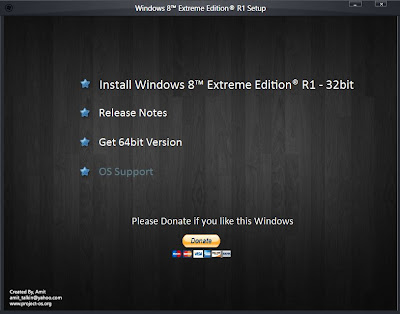















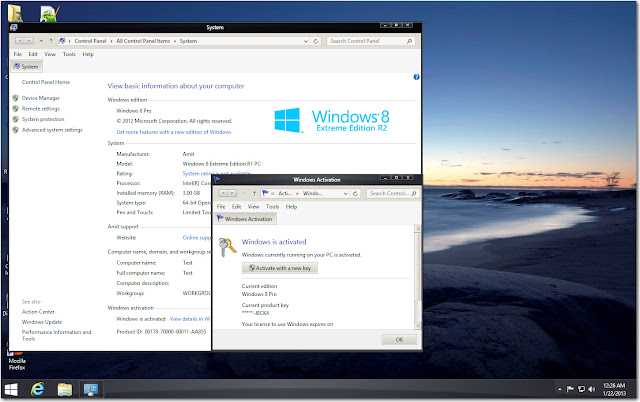



![Windows 8 Enterprise (x86/x64) Original MSDN [Hash Verified] Windows 8 Enterprise (x86/x64) Original MSDN [Hash Verified]](https://blogger.googleusercontent.com/img/b/R29vZ2xl/AVvXsEgGE0Mo1ZYzqopHeJrjViIW8M06-Wvw0LEerJspjeG4PgilmRHjtizHTPvogTU4sIuEcStof9xsB2GXJh2w6DkB9_5huVMAYjLVOLKkXgknA7OBQzsG4dwI9GD7Ef6_7UADCJey1T7eGTWa/s1600/1346922783_6afd7a92de54.png)














